Friendlier command feed subscription
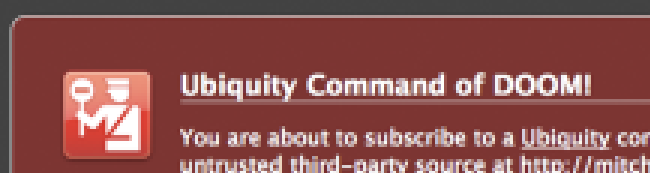
If you’ve ever subscribed to a new Ubiquity command before, you know the red screen of doom. Ubiquity currently takes users to this page every time they wish to subscribe to a new command. The current design is meant to encourage users to be aware of the possible security implications of enabling and executing a command, to avoid getting a [[trojan horse]].
The current screen, however, does not make subscribing to commands foolproof. I personally know I’ve subscribed to a number of commands without reading through the code, defeating the purpose of the anti-trojan horse display. Moreover, the page doesn’t give you any information on how you can use this new command. Especially given the inherent limited discoverability of a natural language interface, taking a moment to help the user actually learn the command becomes key.
Today I did a quick mockup of what a friendlier command feed subscription page might look like. Take a look at this screenshot with some of the features marked:
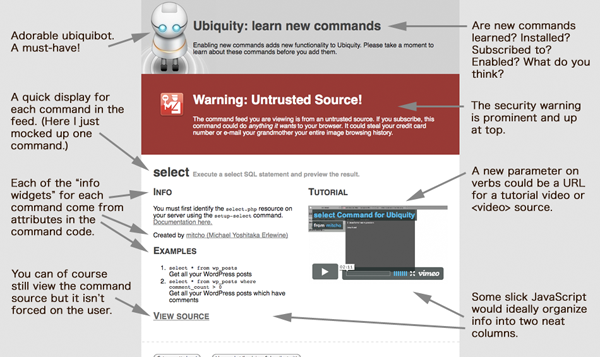
You can also check out the page itself. If you’d like to visualize it without the “trust” warning, you can also view the trusted version.
This mockup here is but a first iteration. What do you think about this subscription page? What is missing? What should be changed?

